










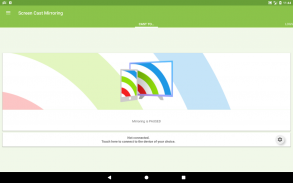
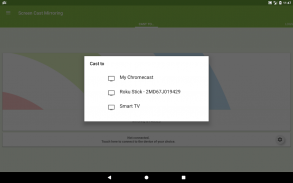
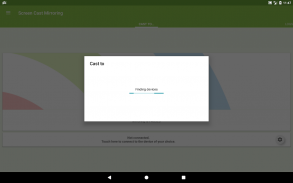
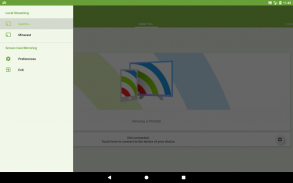
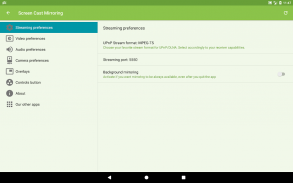
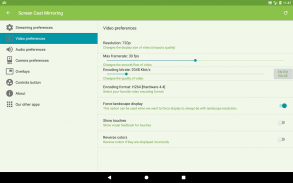
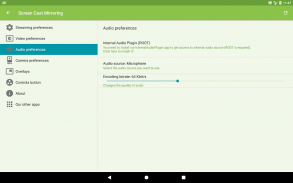
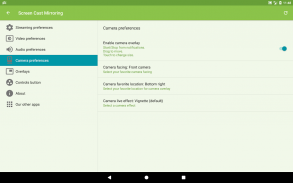







Screen Cast Mirroring - easy screen mirroring

Mô tả của Screen Cast Mirroring - easy screen mirroring
Screen Cast Mirroring is a powerful app for mirroring your Android screen and audio in real time !
The apps allows to screencast "live" just like a dual screen to smart devices such SmartTVs, Blu-Ray players, Chromecast, other UPnP / DLNA compatible players, and even use the Miracast settings of your Android device to connect to Miracast devices.
Following features are available:
[✔] No root: Prior to Android 5.0 you just need to run our startup tool from your computer to activate screen mirroring.
[✔] Mirroring, screencast with UPnP / DLNA compatible video players such as XBMC/KODI
[✔] Mirroring, screencast with UPnP / DLNA devices such as Smart TV, Blu Ray players, and other compatible devices
[✔] Google Cast™ Ready (Chromecast)
[✔] Camera overlay widget while you stream
[✔] Image overlays and web overlays (Android 5+)
[✔] internal audio (ROOTED Android 4.4 and above) and microphone streaming
[✔] Mixed audio (internal + microphone) streaming (ROOTED Android 4.4 and above)
[✔] Screen drawing while mirroring (perfect for demoing)
[✔] Compatible with Network Tethering (wifi, bluetooth, USB)
[✔] Many settings to optimize performances
PLEASE READ:
Do not use reviews for reporting issues or if you have questions.
CONTACT US at support@mobzapp.com prior to leave a bad comment just because you were not able to use the app, we would be pleased to provide you any help.
We have no way to help you or contact you through reviews.
Please do not rate poorly if you do not have read the instructions.
Instructions for unrooted devices:
Prior to Android 5.0, if your device is not rooted, you will need to use our startup tool to activate screen mirroring.
Download startup tool here: << http://mobzapp.com/screencast/startup-tool-download.html >>
You need to start it only the first time you want to use the application, and run it again only when your device is restarted.
Please contact us for any issue or feature request at support@mobzapp.com
Truyền màn hình Mirroring là một ứng dụng mạnh mẽ để phản ánh màn hình và âm thanh Android của bạn trong thời gian thực!
Các ứng dụng cho phép Screencast "sống" giống như một màn hình kép với các thiết bị thông minh SmartTVs như vậy, đầu đĩa Blu-Ray, Chromecast, UPnP / DLNA chơi tương thích khác, và thậm chí sử dụng các thiết lập Miracast của thiết bị Android của bạn để kết nối với các thiết bị Miracast.
tính năng sau:
[✔] Không gốc : Trước khi lên Android 5.0 bạn chỉ cần chạy công cụ khởi động của chúng tôi từ máy tính của bạn để kích hoạt màn hình phản chiếu.
[✔] Mirroring, thu hình màn ảnh với UPnP / DLNA chơi video tương thích như XBMC / Kodi
[✔] Mirroring, thu hình màn ảnh với các thiết bị UPnP / DLNA như TV thông minh, đầu đĩa Blu Ray, và các thiết bị tương thích khác
[✔] Google Cast ™ Ready (Chromecast)
[✔] Máy ảnh lớp phủ phụ tùng trong khi bạn dòng
[✔] Hình ảnh lớp phủ và lớp web (Android 5 +)
[✔] âm thanh nội bộ (bắt nguồn từ Android 4.4 trở lên) và microphone trực tuyến
[✔] âm thanh hỗn hợp (nội bộ + microphone) streaming (bắt nguồn từ Android 4.4 trở lên)
[✔] Màn hình vẽ trong khi mirroring (hoàn hảo cho demoing)
[✔] Tương thích với mạng Tethering (wifi, bluetooth, USB)
[✔] Nhiều thiết lập để tối ưu hóa các buổi biểu diễn
VUI LÒNG ĐỌC KỸ :
Không sử dụng ý kiến cho báo cáo vấn đề hoặc nếu bạn có thắc mắc.
LIÊN HỆ tại support@mobzapp.com trước khi để lại nhận xét xấu chỉ vì bạn không thể sử dụng ứng dụng, chúng tôi sẽ rất vui để cung cấp cho bạn bất kỳ sự giúp đỡ.
Chúng tôi không có cách nào để giúp bạn hoặc liên hệ với bạn qua đánh giá.
Xin đừng đánh giá kém nếu bạn không có đọc hướng dẫn.
Hướng dẫn cho các thiết bị unrooted:
Trước khi Android 5.0, nếu thiết bị của bạn không được bén rễ, bạn sẽ cần phải sử dụng công cụ khởi động của chúng tôi để kích hoạt màn hình mirroring.
Tải khởi động công cụ ở đây: << >> http://mobzapp.com/screencast/startup-tool-download.html
Bạn cần phải bắt đầu nó chỉ là lần đầu tiên bạn muốn sử dụng các ứng dụng, và chạy nó một lần nữa chỉ khi thiết bị của bạn được khởi động lại.
Vui lòng liên hệ với chúng tôi để yêu cầu bất kỳ vấn đề hoặc tính năng tại support@mobzapp.com
Screen Cast Mirroring is a powerful app for mirroring your Android screen and audio in real time !
The apps allows to screencast "live" just like a dual screen to smart devices such SmartTVs, Blu-Ray players, Chromecast, other UPnP / DLNA compatible players, and even use the Miracast settings of your Android device to connect to Miracast devices.
Following features are available:
[✔] No root: Prior to Android 5.0 you just need to run our startup tool from your computer to activate screen mirroring.
[✔] Mirroring, screencast with UPnP / DLNA compatible video players such as XBMC/KODI
[✔] Mirroring, screencast with UPnP / DLNA devices such as Smart TV, Blu Ray players, and other compatible devices
[✔] Google Cast™ Ready (Chromecast)
[✔] Camera overlay widget while you stream
[✔] Image overlays and web overlays (Android 5+)
[✔] internal audio (ROOTED Android 4.4 and above) and microphone streaming
[✔] Mixed audio (internal + microphone) streaming (ROOTED Android 4.4 and above)
[✔] Screen drawing while mirroring (perfect for demoing)
[✔] Compatible with Network Tethering (wifi, bluetooth, USB)
[✔] Many settings to optimize performances
PLEASE READ:
Do not use reviews for reporting issues or if you have questions.
CONTACT US at support@mobzapp.com prior to leave a bad comment just because you were not able to use the app, we would be pleased to provide you any help.
We have no way to help you or contact you through reviews.
Please do not rate poorly if you do not have read the instructions.
Instructions for unrooted devices:
Prior to Android 5.0, if your device is not rooted, you will need to use our startup tool to activate screen mirroring.
Download startup tool here: << http://mobzapp.com/screencast/startup-tool-download.html >>
You need to start it only the first time you want to use the application, and run it again only when your device is restarted.
Please contact us for any issue or feature request at support@mobzapp.com






























